3DX MAX
Autodesk 3ds Max (formerly known as 3D Studio Max) is a professional 3D computer graphics software used for modeling, animation, rendering, and visualization. It is widely used in various industries such as film, video game development, architectural visualization, and product design. Here's an overview of 3ds Max and its features for students:
1. Modeling: 3ds Max provides a range of tools for creating and editing 3D models. It supports polygon modeling, spline-based modeling, and various modifiers to shape and refine objects. Students can create detailed models of characters, environments, products, or architectural elements.
2. Animation: With 3ds Max, students can animate objects and characters using keyframe animation, procedural animation, or physics simulations. It offers features like rigging, skinning, and character animation tools, allowing students to bring their models to life with realistic movements.
3. Rendering: 3ds Max offers powerful rendering capabilities, allowing students to create high-quality images and animations. It supports various rendering engines, including Arnold and mental ray, which provide realistic lighting, shadows, and materials. Students can experiment with different lighting setups and materials to achieve desired visual effects.
4. Visual Effects: The software includes a wide range of visual effects tools that enable students to create realistic simulations and particle effects. They can simulate fluid dynamics, cloth, hair, and other natural phenomena. These features are particularly useful for creating dynamic scenes, such as explosions, smoke, or water simulations.
5. Integration and Interoperability: 3ds Max supports integration with other Autodesk software like Autodesk Maya, Autodesk Revit, and AutoCAD, allowing students to collaborate with professionals from different disciplines. It also supports import and export of various file formats, facilitating interaction with other 3D software and game engines.
6. Learning Resources: Autodesk provides educational resources and learning materials for students, including tutorials, documentation, and forums. These resources can help students understand the software's features and workflows and enhance their skills.
7. Educational Licensing: Autodesk offers special educational licensing options for students, allowing them to access 3ds Max at a discounted price or through educational institutions. These licenses are typically valid for a limited period and are intended for educational purposes.
3ds Max can be a valuable tool for students studying animation, game development, architecture, or any field that involves 3D visualization. It offers a wide range of features and capabilities to explore and unleash their creativity in the realm of 3D computer graphics.
JOIN NOW




.jpg)